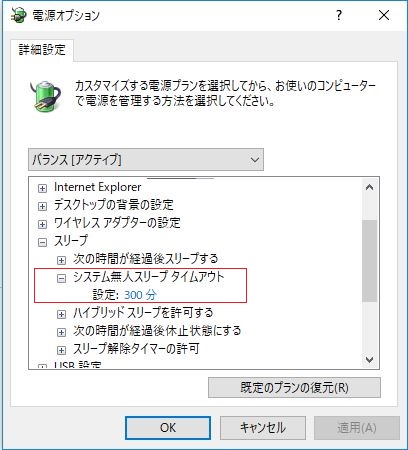5分ほどで勝手にスリープモードになってしまう。Windows 10 (Windows 7でも発生)
レジストリを変更することで回避できます。
Window 10 のスタートボタンを右クリックしてWindows Powershell (管理者)をクリックします。
コマンドプロンプト画面で regedit と入力してenterを押します。
下記の手順をたどります。
hkey_local_machine\
↓
system\
↓
Currentcontrolset\
↓
control\
↓
powersettings\
↓
238c9fa8-0aad-41ed-83f4-97be242c8f20\
↓
7bc4a2f9-d8fc-4469-b07b-33eb785aaca0
↓
"attributes"=dword:00000002
右側ペインの「Attributes」をダブルクリックします。 値のデータを「2」へ変更してOKをクリックします。
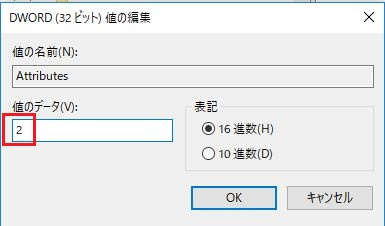
ファイル → レジストリエディターの終了をクリックします。
コントロールパネルがカテゴリー表示になっている場合:
コントロールパネル → システムとセキュリティ → 電源オプション
→ バランス(推奨)→ プラン設定の編集→ 詳細な電源設定の変更
「システム無人スリープタイムアウト」の項目が増えます。
設定を2分から300分(5時間)へ変更します。